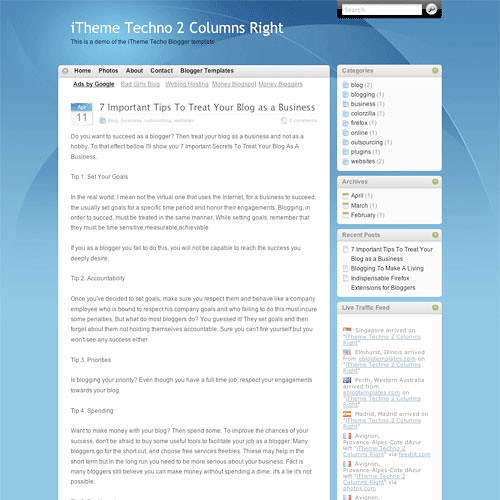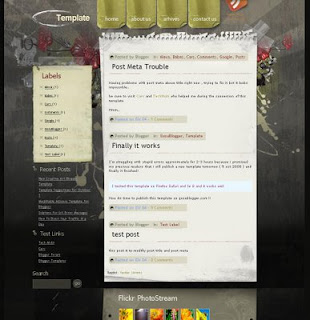For the blogger there are so many useful tools and themes to make the blogging experience the best possible for anyone.
Here are different tools and themes to use to improve your blogsite.
WordPress is one of the most used applications for blogging. Many people use it and seem to really love it. Blogger.com is a great site to use for hosting.
Free templates include the five-column template from Blogspot.com. This site only offers one template but it has five variations. There are over 100 templates. Blogspot.com has a small selection for high-end blog sites. Blogspot.com has a large directory of template links to obtain more than the amount they offer on their site.
We have over 600 templates that are downloadable. FinalSense.com has 300 templates but you have to use that site. GoSuBlogger has a large assortment that will work with any converted WordPress theme. Isnaini has a large variety of templates all with tutorials on their proper setups on the different sites. JackBook.com has video themed templates plus tips on how to apply SEO techniques. OurBlogTemplates has over 200 templates. Godown specializes in converting WordPress themes to XML format for templates.Themes.us has WordPress themed templates as well as other free templates for other sites.
For the higher end templates there are the premium templates. Blogspot.com has pre-built templates that bloggers can purchase, with the options of adding to the templates with images in the backgrounds. MyLollyhas great templates as well as free templates with different colors, styles, and themes.
Four column templates are available as well. Neosapian has great designs with the sidebar on the left side. Qwilm has simple but great designs.
Blogger tools include AvantBlog where you can post from the Palm pilot. Blogger.com has backup tools for the blogsite. HaloScan integrates trackbacks into Blogger.com.
Keyboard shortcuts include the standard Microsoft shortcuts such as Control B for bold print and Control I for italic. There are also Control Z to undo, Control Y to redo, Control Shift A to link, Control Shift P to preview, Control D to save as draft, Control P to publish post, Control S to auto save and keep editing, and Control G for Hindi transliteration.
With the simple changes of the themes and tools, any blogsite will be an original site. There are many more options available on the internet. The listed above only are a few minimal options to enhance your blogsite yet you can get a good idea of what options are available.
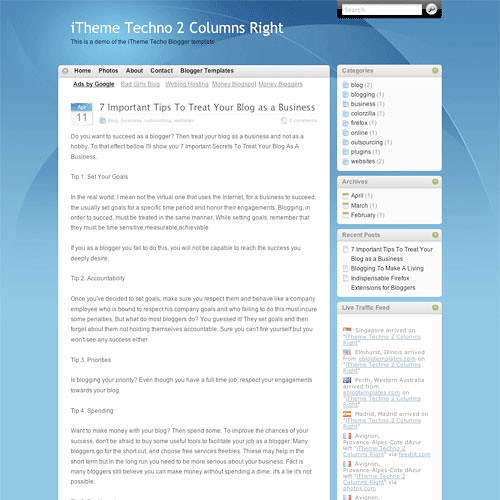











Here are different tools and themes to use to improve your blogsite.
WordPress is one of the most used applications for blogging. Many people use it and seem to really love it. Blogger.com is a great site to use for hosting.
Free templates include the five-column template from Blogspot.com. This site only offers one template but it has five variations. There are over 100 templates. Blogspot.com has a small selection for high-end blog sites. Blogspot.com has a large directory of template links to obtain more than the amount they offer on their site.
We have over 600 templates that are downloadable. FinalSense.com has 300 templates but you have to use that site. GoSuBlogger has a large assortment that will work with any converted WordPress theme. Isnaini has a large variety of templates all with tutorials on their proper setups on the different sites. JackBook.com has video themed templates plus tips on how to apply SEO techniques. OurBlogTemplates has over 200 templates. Godown specializes in converting WordPress themes to XML format for templates.Themes.us has WordPress themed templates as well as other free templates for other sites.
For the higher end templates there are the premium templates. Blogspot.com has pre-built templates that bloggers can purchase, with the options of adding to the templates with images in the backgrounds. MyLollyhas great templates as well as free templates with different colors, styles, and themes.
Four column templates are available as well. Neosapian has great designs with the sidebar on the left side. Qwilm has simple but great designs.
Blogger tools include AvantBlog where you can post from the Palm pilot. Blogger.com has backup tools for the blogsite. HaloScan integrates trackbacks into Blogger.com.
Keyboard shortcuts include the standard Microsoft shortcuts such as Control B for bold print and Control I for italic. There are also Control Z to undo, Control Y to redo, Control Shift A to link, Control Shift P to preview, Control D to save as draft, Control P to publish post, Control S to auto save and keep editing, and Control G for Hindi transliteration.
With the simple changes of the themes and tools, any blogsite will be an original site. There are many more options available on the internet. The listed above only are a few minimal options to enhance your blogsite yet you can get a good idea of what options are available.